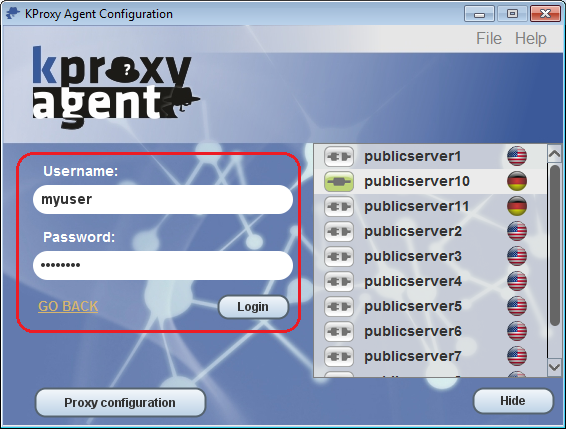
How to install and use KProxy Agent Pro
- Unzip the downloaded file and you will get KProxy Agent.
- Simply click on Surf application and your KProxy agent is now started.
- A Chrome browser will get opened which is to surf the websites that are blocked or banned.
- A frame as shown at the top image will also pop-up. All you need is to click on "Hide" button shown at the bottom-right of the frame.
- Now you can easily surf the websites using the Chrome Browser from KProxy Agent Pro.
Thank to : http://darklandhackerz.blogspot.com
(၁)block ထားတဲ့ဆိုဒ္ကိုေက်ာ္မယ္
(၂)block ထားတဲ့ဆိုဒ္ကိုေက်ာ္မယ္







































Post a Comment
မွတ္ခ်က္တစ္ခုအား အားေဆးတစ္ခုပါ။မွတ္ခ်က္မ်ားကိုေစာင့္ေမွ်ာ္ရင္း၊မွတ္ခ်က္ေပးမႈကိုအထူးေက်းဇူးတင္ရွိပါေႀကာင္း